In a world where screens have become constant companions for young minds, finding educational tools that balance fun and learning is no small feat. In this age of tablets and smartphones, we have found some of the best learning apps for your kids. These apps have everything from something as simple as the alphabet to a new culture and language.

You can enroll in any course of your choice and learn a new skill daily. The below-mentioned best educational apps for kids offer fresh air, transforming the often mindless screen time into an opportunity for kids to explore, discover, and absorb knowledge playfully.
1. Quizlet – Learn With Flashcards
With a playful sprinkle of digital magic, Quizlet brings learning to life for your little one. The matching games, gravity-defying races, hidden treasures that unlock important facts, and more make learning a fun adventure. So, no more rote memorization headaches.
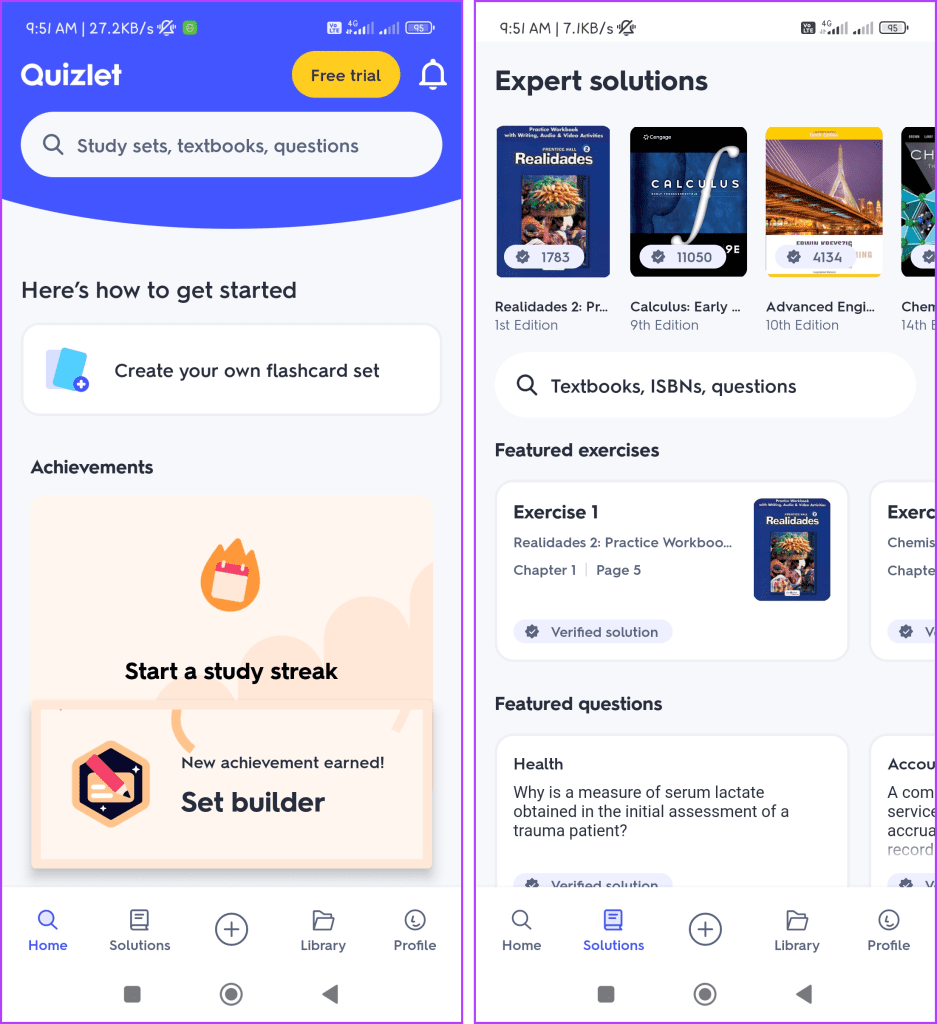
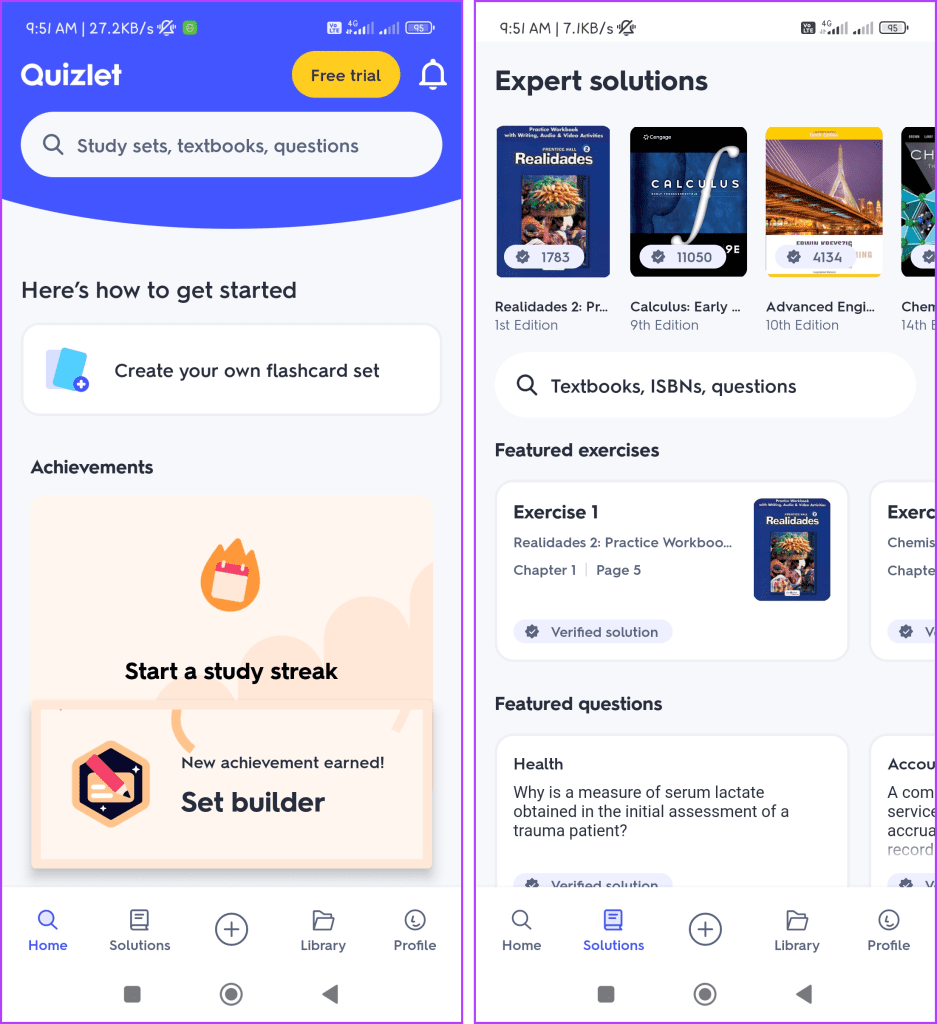
It’s like the coolest playground ever, but instead of swings and slides, you’ve got knowledge and awesome activities. The app boasts colorful flashcards with friendly animal helpers, exciting games like races and treasure hunts, and even the power to zap information straight into the kid’s brains (well, almost!).
What we enjoyed the most about the app is that the kids can turn their scribbles into flashcards. Furthermore, they can hear words spoken in different languages and even challenge friends to study battles. Imagine your kid doing learning battles! Who will win the vocabulary war?
With millions of pre-made study sets covering topics ranging from the ABCs to the wonders of the cosmos, this educational app is like a free library of information. In addition, your kids can also construct their own sets and drawings and receive stylish medals and badges for their academic achievements.
However, there’s a small fee for a significant learning boost. The app’s premium edition includes millions of textbook solutions, unrestricted access to the Q&A library, and memory scores with scheduled reviews. Additionally, you’ll no longer be interrupted by ads.
Pros
- Vast collection of study sets
- Diverse learning methods
- Personalized study plans
- Easy-to-use interface
Cons
- Technical glitches
Price: Free; Subscription: $7.99/month onwards.
Age Group: 6 to 12 years old.
Also Read: How to set parental controls in Android for kids.
2. Lego Duplo World – Customize Your Avatar and Learning
LEGO Duplo World is a vibrant digital playground for our little engineers in the making. It isn’t just an ordinary app; it comes packed with open-ended play experiences featuring animals, buildings, vehicles, and trains to spark the imagination and creativity of your little one like no other.


What caught our attention is its careful alignment with the headstart early learning outcomes framework, ensuring age-appropriateness and meeting the developmental needs of our little ones. Another thing that grabbed our attention was that the app takes children’s privacy seriously and ensures compliance with privacy laws.
Each activity in this kid’s learning app targets key learning goals for toddlers and preschool kids. And for you as parents who love to be involved, the Parent Center in the app provides valuable insights into the learning benefits of each activity. Moreover, it’s a collaborative journey where you can actively participate in your child’s playtime.
The 3D brick building feature adds an extra layer of excitement, stimulating creativity as your children explore scenes, understand how things work, and, of course, play. Additionally, the multi-touch support makes it a family affair to play together anytime, anywhere.
The play packs, each with its own theme like number train, festive fun, and under the sea, ensuring that the adventure is never-ending. And here’s the deal—it’s free to play! However, if you’re looking for more, the subscription service unlocks the entire LEGO universe, providing access to all the content, including future packs and puzzles.
Pros
- Children can freely build and explore virtual Duplo worlds
- Safe and controlled environment
- Multi-platform accessibility
- Interactive storytelling
Cons
- Limited free content
Price: Free; Subscription: $4.99/month onwards
Age Group: 2 to 5 years old
3. ABCmouse – Learn Culturally Relevant Content
Forget boring textbooks and flashcards as ABCmouse takes kids on a wild learning adventure through a colorful cartoon world! This easy-to-use app is so bright and engaging that even the tiniest tots can explore it on their own.


With its abundance of engaging activities, animated lessons, and interactive games, the learning app makes studying seem like playing with friends! It offers a curriculum full of brain-boosting courses, ranging from science and music to reading and arithmetic, so it’s not just songs and games.
There’s something for every kind of learner, from puzzles and quizzes to interactive stories and sing-alongs. What we loved about the app while we were testing is that, as a parent, you can track how your little ones are doing. This gives you an idea of what they are mastering and when they might need guidance and extra help.
Kids may learn fundamental principles from the free edition, but a paid subscription gives them access to a plethora of extra information. With the premium edition, children may access a large library of lessons, games, and special activities, making learning more engaging and interesting for youngsters.
Pros
- Allows you to download content for offline use
- Provides areas of strength and weakness
- Multilingual support
- Affordable subscription
Cons
- Some users find the activities repetitive after a while
- You can’t sign up using the mobile app
Price: Free; Subscription: $7.99/month onwards
Age Group: 2 to 8 years old
4. Khan Academy Kids – Learn With Interactive Videos
Forget dusty textbooks and boring lectures; Khan Academy Kids has turned learning into a thrilling, choose-your-own-adventure game. This app’s bright design and engaging activities make tackling any subject, from math to history, feel like a treasure hunt.
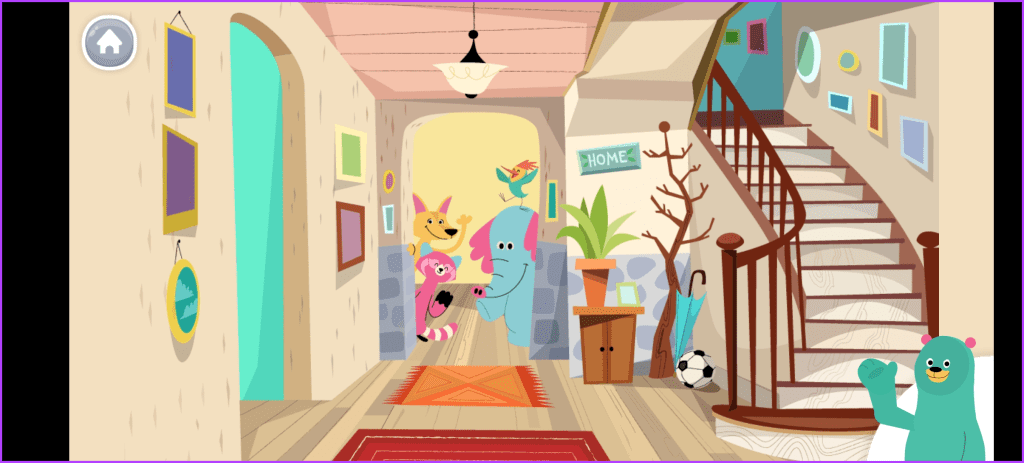
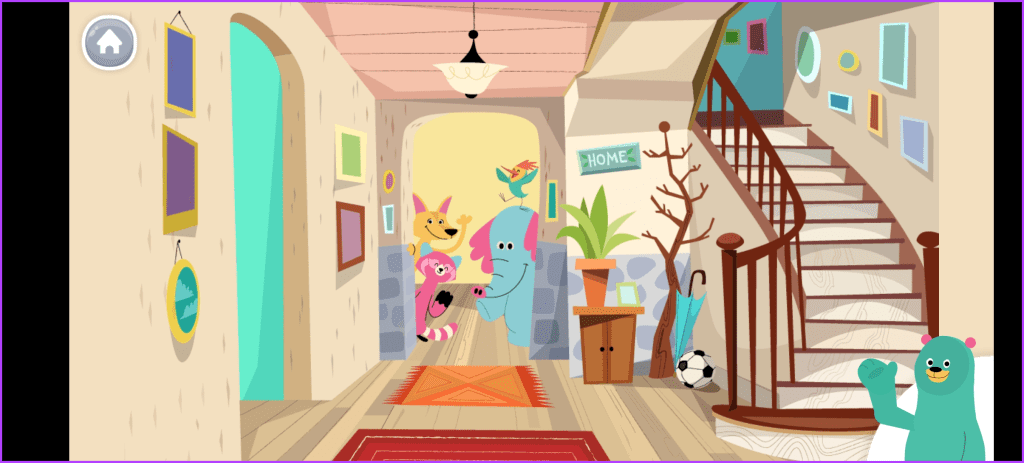
We especially loved the personalized dashboards that keep you, parents and teachers, in the loop with your kids’ learning progress. But what truly sets this free educational app for kids apart is its unwavering commitment to providing free, high-quality education for all kids.
From preschoolers to teenagers, it covers many subjects with captivating videos and interactive exercises that make learning anything feel like child’s play.
Additionally, you can rest assured your kids are exploring a safe and wholesome environment that ignites their curiosity and sets them on the path to academic success. Who knows? Maybe even a Nobel Prize someday!
What we loved about the app is that it quickly and easily adapts to each child’s age and learning pace. Whether you have tiny tots or budding Einsteins, there’s something right to challenge and inspire their young minds.
The free version is packed with engaging content, but the premium features offer advanced reports and an ad-free experience for distraction-free learning for those who want to go deeper. So, if you’re looking for an app that makes learning fun, accessible, and personalized, look no further than Khan Academy Kids. It’s a learning adventure your kids will thank you for!
Pros
- Adaptive learning paths
- Engaging video lessons
- Tons of exercises and practice problems
- Diverse content library
Cons
- Some users have felt depth limitations
Price: Free
Age Group: 2 to 8 years old
Also Read: How to limit who kids can call, text, and FaceTime on iPhone.
5. Duolingo ABC – Your Multilingual Tutor
Duolingo ABC for kids turns learning a new language into a thrilling adventure where your child becomes the hero. The lessons are short and enjoyable, keeping things exciting, and cute mascots, points, and leaderboards make them feel like they’re on a mission to save the day.
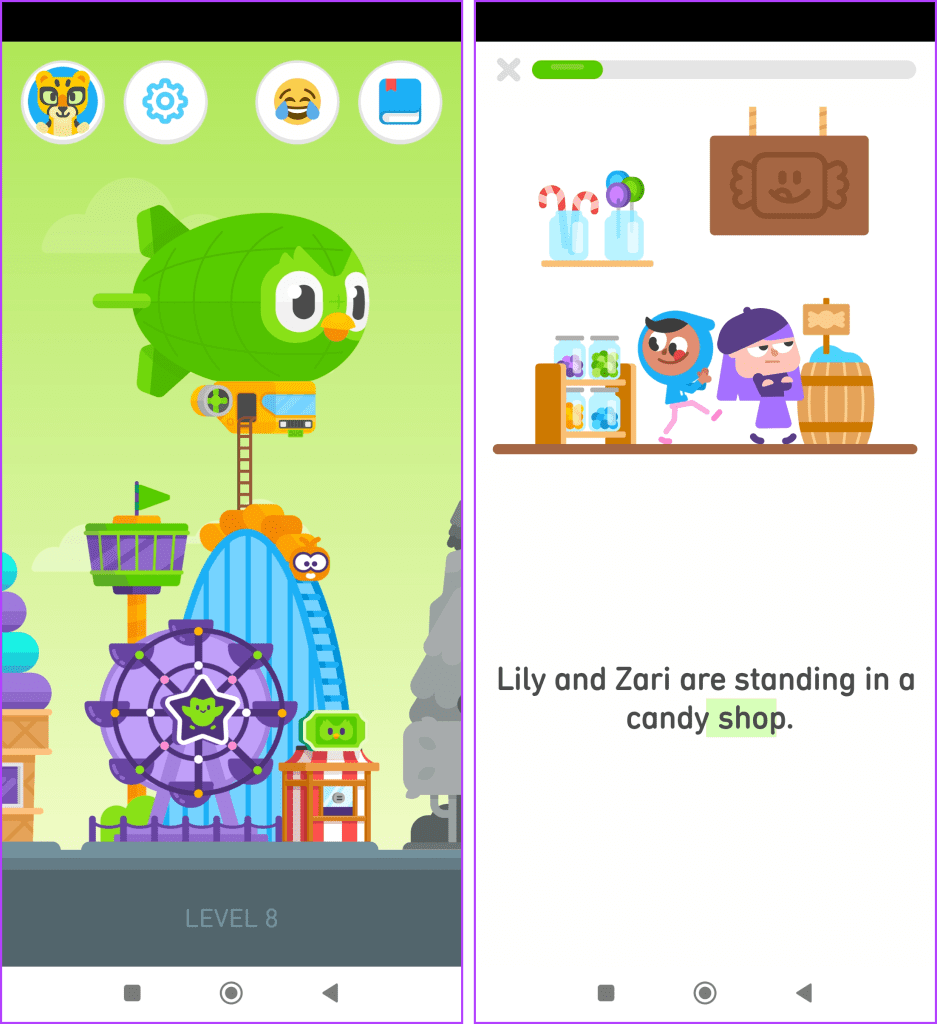
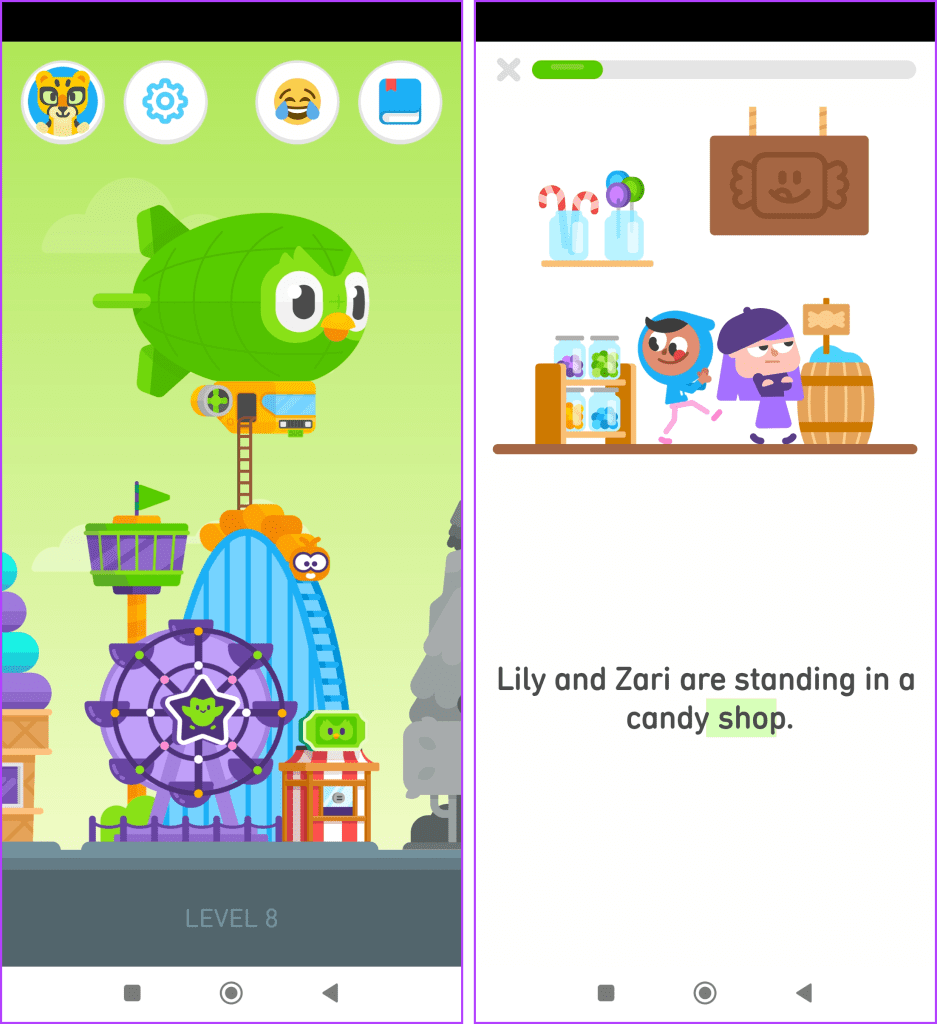
Moreover, this isn’t just any language app for kids; it’s about opening doors to new cultures, making friends worldwide, and discovering a whole new universe. It’s user-friendly, even for adults! Vibrant colors, animations, and interactive activities make learning grammar and vocabulary more enjoyable.
Plus, your kids can tap, drag, and even speak their way through lessons, receiving help with pronunciation from a friendly voice assistant. While Duolingo’s free version offers a substantial learning experience, the premium version is like a treasure chest of extra goodies for when your little hero craves more.
With the paid version, kids receive streak freezes to preserve their progress, extra hearts for challenging lessons, and quizzes to track their journey. It’s like an all-you-can-learn buffet, allowing them to personalize their learning adventure at every step.
Pros
- Bite-sized lessons
- Variety of activities
- Accessibility and affordability
- Clean UI
Cons
- Repetitive exercises
Price: Free
Age Group: 3 to 6 years old
6. Homer – Learn and Explore With Parents
Homer is a gem among the best learning apps for kids, offering a delightful and effective educational experience. With its unique features tailored to individual learning styles, this app ensures that children engage with content that resonates with them.


Moreover, the app employs an adaptive learning algorithm. Additionally, it also has customized lessons based on a child’s progress and preferences. This is what makes this education app an ideal tool for personalized education. Moreover, navigating through the app is a breeze, thanks to its intuitive user interface.
This preschool learning app ensures a seamless and enjoyable experience as it was designed with kids in mind. The vibrant visuals, engaging animations, and child-friendly navigation create an immersive learning environment that captivates young minds, fostering a love for learning from an early age.
The app covers many subjects, including reading, math, and critical thinking skills, creating a holistic learning environment for children. Additionally, the comprehensive approach makes Homer a must-have in your arsenal of learning apps.
While it offers a fantastic free version, the premium features take the learning experience to new heights. It unlocks additional content, interactive activities, and exclusive lessons. After investigating the premium version, we found it is a wise choice for parents looking to provide their children with an enriched and well-rounded educational adventure.
Pros
- Multisensory play
- Tailor-made curriculums
- Focuses on building a solid foundation
- Engaging characters and stories
Cons
- Limited age range
Price: Free; Subscription: $7.99/month onwards
Age Group: 2 to 8 years old
Also Read: Useful Android apps for students.
7. Elmo Loves 123s – Age-Focused Learning
Elmo Loves 123s goes beyond basic number recognition, offering interactive games and activities that make learning numbers a delightful experience for young minds. The beloved Sesame Street character Elmo guides children through various colorful and educational challenges, fostering a positive and encouraging learning environment.
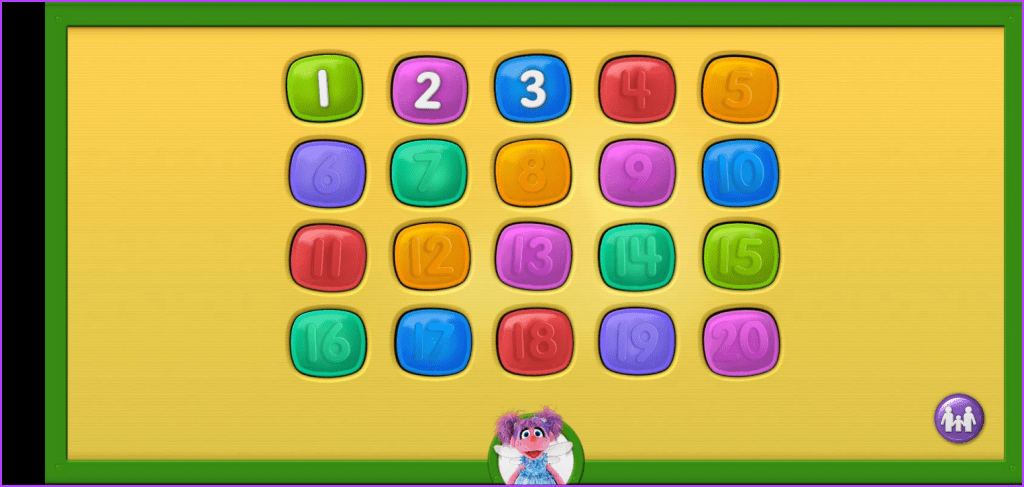
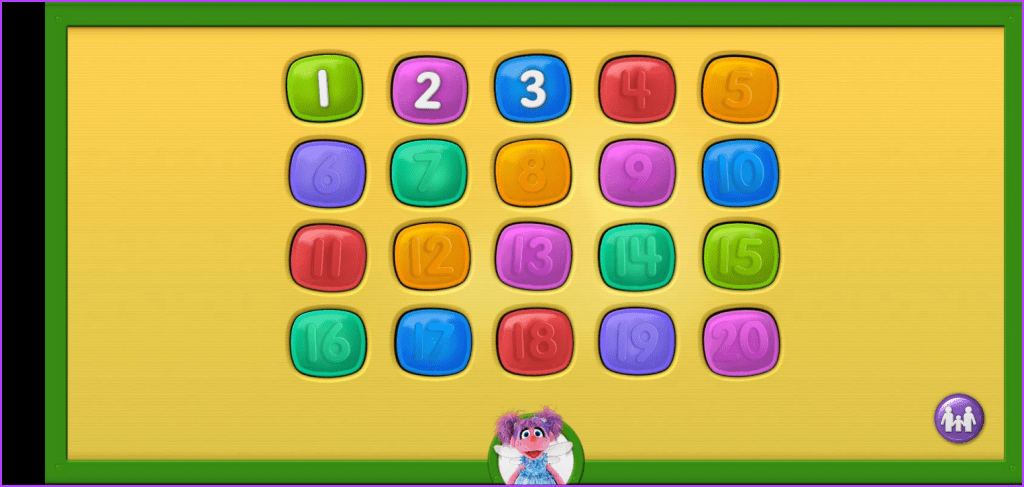
This preschool learning app is designed to stimulate cognitive development while keeping children entertained, making it an excellent tool for early math skills. The carefully crafted curriculum ensures that kids not only learn to identify numbers but also understand their concepts through interactive play, setting a solid foundation for future mathematical comprehension.
The smooth navigation makes it easy for young users to explore the app independently. The interactive nature of the activities encourages hands-on learning, allowing children to tap, swipe, and interact with the content effortlessly. The user interface is designed to captivate children’s attention while promoting a sense of accomplishment as they progress through the lessons.
While the free version offers a taste of its educational content, you can check out the premium version for additional features. When we tested the app as a premium user, we got access to a broader range of activities, levels, and personalized progress tracking.
Furthermore, the premium subscription often comes ad-free, creating an uninterrupted learning experience. If you ask us, going for a premium is a worthwhile investment in your child’s educational journey.
Pros
- Fun and engaging learning
- Parental control and reporting
- Offers diverse exercises
- Comprehensive curriculum
Cons
- Active internet connection required
- Incompatible with the new Android version
Price: Free; Subscription: $4.99
Age Group: 2 to 5 years old
Happy Learning
Finding the best learning apps for kids involves a bit of trial and error, but the journey is well worth it. But you need not worry. We’ve done all the hard work and summed up a list of apps that balance fun and learning. Let us know in the comments which of the above-mentioned apps you are using.



